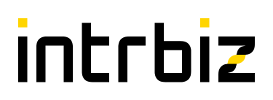Java 8
I've been using Java 8 since it was released earlier this year and have found some of the new features game changing. To the extent I've now moved most of my projects to make use of new Java 8 features. Support for Java 8 in Eclipse Luna is good and I've not run into any major issues using Java 8.
Lambda Expressions
The single biggest feature in Java 8 is support for Lambda expressions, this further supports more functional programming styles in Java. Java has always had closures via its anonymous classes functionality, these have often been used to implement callbacks.
Lambda expressions are extremely useful when working with collections. As a simple example, filtering a List prior to Java 8 would require something along the lines of:
// List<String input;
List<String> filtered = new LinkedList<String>();
for (String e : input)
{
if ("filter".equals(e))
filtered.add(e);
}
With Java 8 we can transform this into:
// List<String input;
List<String> filtered = input.stream()
.filter((e) -> { return "filter".equals(e); })
.collect(Collectors.toList());
Certainly a major improvement in semantics and readability. While using Lambda expressions would be slightly slower. Java 8 has taken care to implement them as efficiently as possible, by making use of
InvokeDynamic and compiling each
Lambda expression to a
synthetic method.
Having been using Java 8 for the last few months, I can honestly say that Lambda expressions have changed how I code. The addition of Lambda expressions has made as much of an impact as adding generics in Java 5 did.
Default Methods
Default methods allow concrete functionality to be added to interface methods.
Prior to Java 8 methods of an interface could only be abstract. Interfaces
defined how objects should be interacted with only, they were Java's solution
to multi-inheritance while attempting to avoid some of the issues with it.
I've always liked the simplicity of the Java object model, however at times it was a straitjacket for certain use cases.
Default methods seem like a good compromise between flexibility and simplicity.
I've found them useful for avoiding having to copy and paste trivial code.
For example:
public interface Parameterised
{
List<Parameter> getParameters();
default Parameter getParameter(String name)
{
return this.getParameters().stream()
.filter((p) -> {return name.equals(p.getName());})
.findFirst()
.get();
}
}
Repeatable Annotations
I really like annotations in Java, they allow metadata to be added to code elements. This is really handy for frameworks which can then use this information to customise how objects are interacted with, allowing for more declarative coding.
Since annotations were added in Java 5, I've never understood why they were not repeatable, it seems obvious that they should be. Its a shame that it has taken until Java 8 to address this limitation.
I make heavy use of annotations in Balsa to declare routes (a route handles a specific HTTP request for an application). Annotations give a rather nice way to declare this routing information, making it simple and readable to declare routes. Allowing developers to focus upon the actual functionality of the application.
Prior to Java 8 to make annotations repeatable, you needed to define another annotation to contain them. The user would then need to define both annotations on whatever they were annotating.
For example, the API developer defines the following annotations:
public @interface RequirePermission
{
String value();
}
public @interface RequirePermissions
{
RequirePermission[] value();
}
To consume the API, we would then do:
@RequirePermissions({
@RequirePermission("ui.access"),
@RequirePermission("ui.read")
})
public void myHttpRoute()
{
}
With Java 8, the API developer only needs to annotate the singular annotation as repeatable:
@Repeatable(RequirePermissions.class)
public @interface RequirePermission
{
String value();
}
This has the advantage for the API developer that it doesn't alter how they process the annotations. However for the API consumer life is a little easier, as we can now do:
@RequirePermission("ui.access")
@RequirePermission("ui.read")
public void myHttpRoute()
{
}
That makes things a fair bit easier and doesn't have any backwards compatibility problems, quite a clever solution really.
Nashorn
Nashorn is a new Javascript engine for Java, it is fast and easy to work with.
It boasts performance comparable to that of Google's V8 and has the massive
advantage of being able to make use of any Java APIs from Javascript, including
threading. Again it makes use of
InvokeDynamic for performance. It is
usable via the
ScriptEngine API as well as directly from the command line.
The quickest way to have a play with Nashorn is via
jjs on the command line:
jjs> print("Hello World");
Hello World
jjs> exit();
It isn't that hard to execute a script from Java either:
// create the script engine
ScriptEngineManager factory = new ScriptEngineManager();
ScriptEngine script = factory.getEngineByName("nashorn");
// execute
script.eval("print(\"Hello World\");");
To pass variables into the
ScriptEngine , we need to setup some bindings:
SimpleBindings bindings = new SimpleBindings();
bindings.put("message", "Hello World");
script.setBindings(bindings, ScriptContext.ENGINE_SCOPE);
Variables are contained by a
ScriptEngine context, and are not shared across
different
ScriptEngine instances, we can change the previous example to:
// create the script engine
ScriptEngineManager factory = new ScriptEngineManager();
ScriptEngine script = factory.getEngineByName("nashorn");
// bindings
SimpleBindings bindings = new SimpleBindings();
bindings.put("message", "Hello World");
script.setBindings(bindings, ScriptContext.ENGINE_SCOPE);
// execute
script.eval("print(message);");
As mentioned Nashorn allows Javascript to inter-operate with Java, Javascript can invoke Java methods and Java can invoke Javascript functions. Nashorn also automatically maps functions to single method interfaces. For example, we can create a new thread to print
Hello World twice a second:
jjs> new java.lang.Thread(function() { while (1) { print("Hello World"); java.lang.Thread.sleep(500); } }).start();